

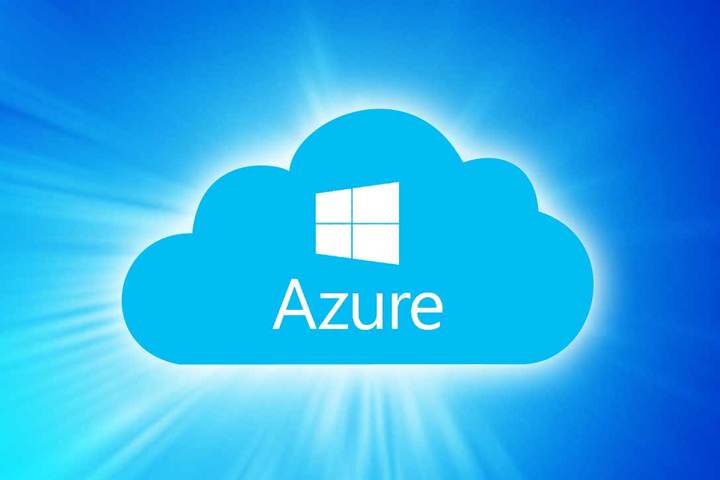
“What is the best way to learn about Windows Azure?
Keeping up with technology is one of the hardest things to do these days, with a plethora of services and applications the demand for fast-paced learning is getting higher. Microsoft Azure is a cloud computing platform from Microsoft that provides a fault-tolerant and scalable environment for developers to create powerful applications by paying only for the resources they actually use.
For anyone who is planning on learning Azure, basic knowledge of cloud computing, the difference between SAAS, PAAS, and IAAS, virtualization, .NET coding basics etc. is a must. Below are some guidelines to help your understanding and learning of Azure quick and thorough.
Training: You can download the Windows Azure Platform training kit that includes hands-on labs, presentations, and videos, samples, and demos to help understand how to build applications. Microsoft Virtual Academy is another place that provides free online training; you can access Microsoft Azure Courses for further learning.
Vendor Material: Microsoft has released a lot of documentation on Azure, you can get the free eBook The Developer’s Guide to Microsoft Azure, Second Edition written by Michael Crump and Barry Luijbregts this book gives you the fundamental knowledge of what Azure is all about. Then there is Azure documentation that can teach how to launch Cloud Shell alongside the tutorial steps. Video series to follow are the Azure playlist of Microsoft Mechanics, Tuesdays with Corey, Cloud Tech 10, and Azure this Month.
There is dedicated blog like Last week in Azure for constant updates on Azure and some community blogs, like Azure Weekly and Build Azure to follow you can also Subscribe to the Azure Newsletter for constant feeds delivered to your inbox plus The Azure Podcast.
Experimenting: Microsoft released a massive hands-on lab for free to give users a hands-on experience that can be accessed at Hands on labs | Azure. Microsoft offers some level of free Azure credit that can be used to access Azure portal and start with their services. It is important to understand where to start so that you can make the best use of the money you invested in buying Azure credits. Azure backup, Web Apps, and the Azure features that work along with Office 365 subscription is probably the best place to start as you will get to explore some of the azure’s core features. A 30-day Azure free trial will give you 200$ to spend to create your projects.
Start a Project to Use: Learning by experimenting is great but with Azure, you must have some consistent projects that you can take to cloud to get a deeper understanding. You can build your personal website or can try creating an app that you might have learned on some other technology. You can also explore Azure code samples or fork some app on GitHub etc…
It is important to understand that learning is a process and when complex and dynamic technology like azure is concerned there is no end to learning and exploring features.

